OxyExtended is an advanced plugin that contains Flexible, Customizable, and Powerful Oxy Elements which can be used to extend the functionality of the Oxygen Builder.
Here, in this doc, we will guide you on how to install OxyExtended Plugin on your website.
Step 1: Log in your account and then go to My Account.
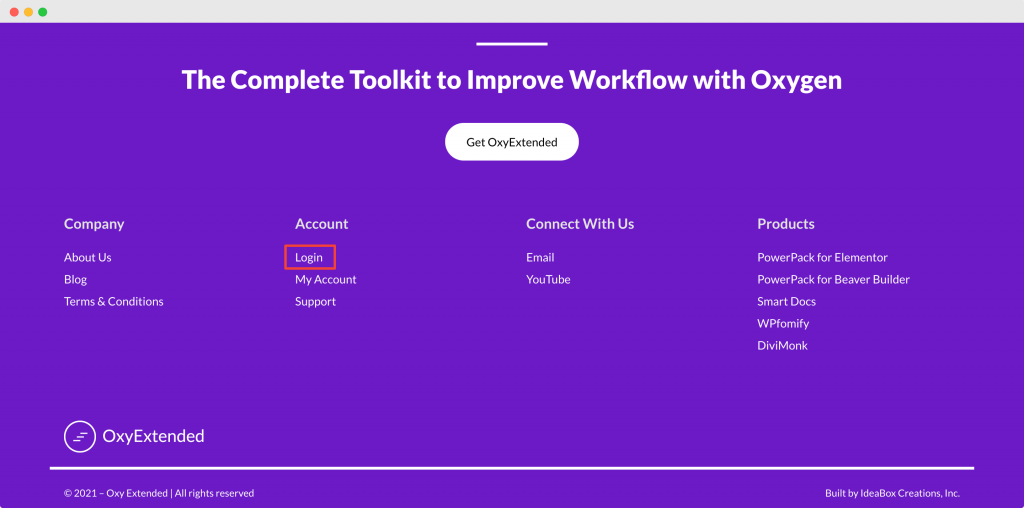
Step 2: From the Downloads tab, download the plugin and save the zip file on your computer.
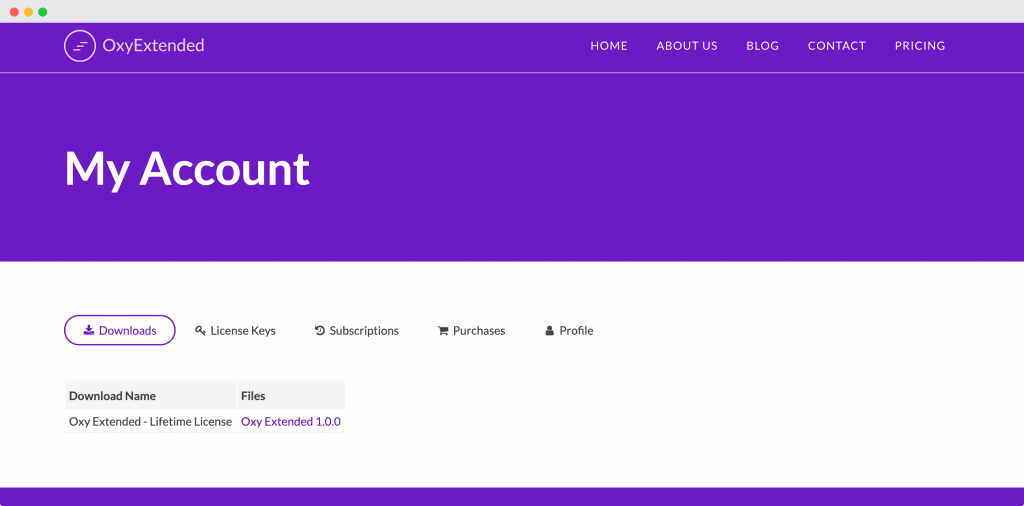
Step 3: Log in to your WordPress Dashboard and go to Plugins. Now click on the “Add New” button and upload and install the plugin on your website.
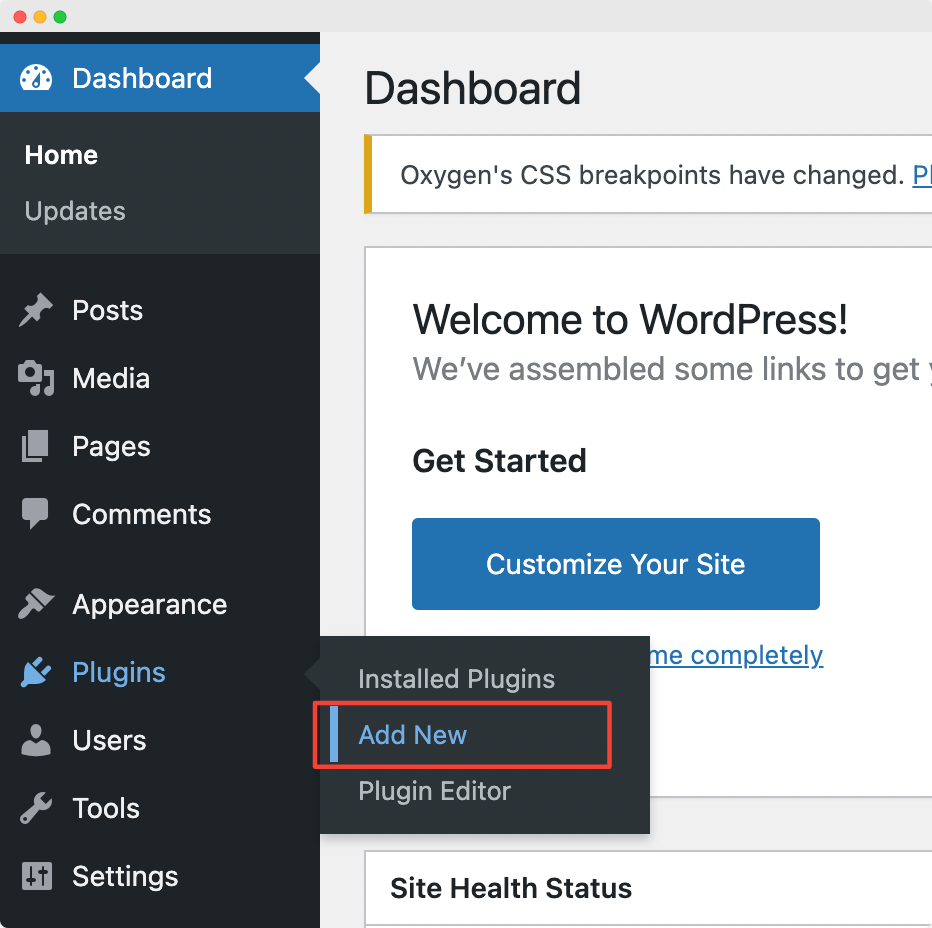
Step 4: Activate the plugin.
You are all set. OxyExtended plugin is successfully installed on your website.
If you face any trouble installing the plugin, feel free to get in touch with us.
