You can enable/disable the elements that you want/do not want to display on your Oxygen Builder. This helps you manage the OXygen Builder interface and improve your workflow.
In order to enable/disable elements, login to your WordPress website’s admin and go to Oxygen > OxyExtended.
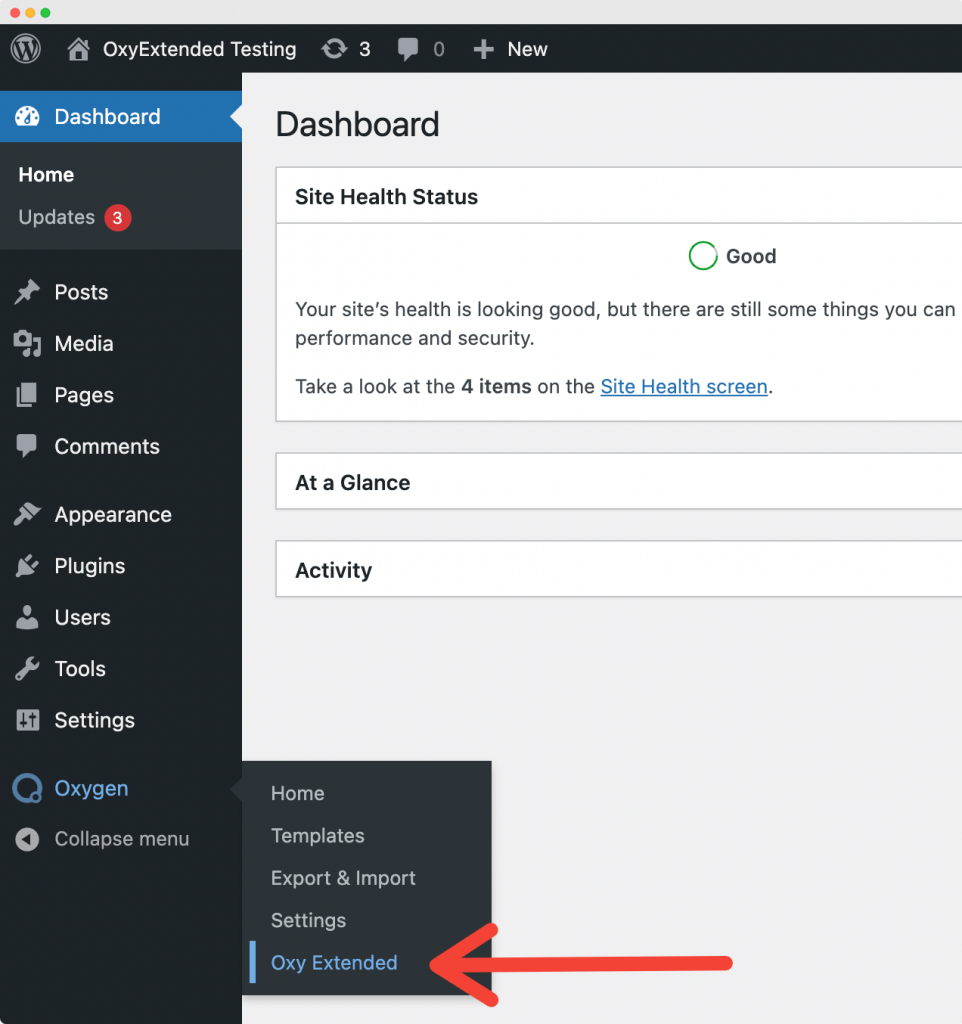
Click on the Elements tab and check/uncheck the elements that you want/do not want to display. When you are done, click on the Save button.
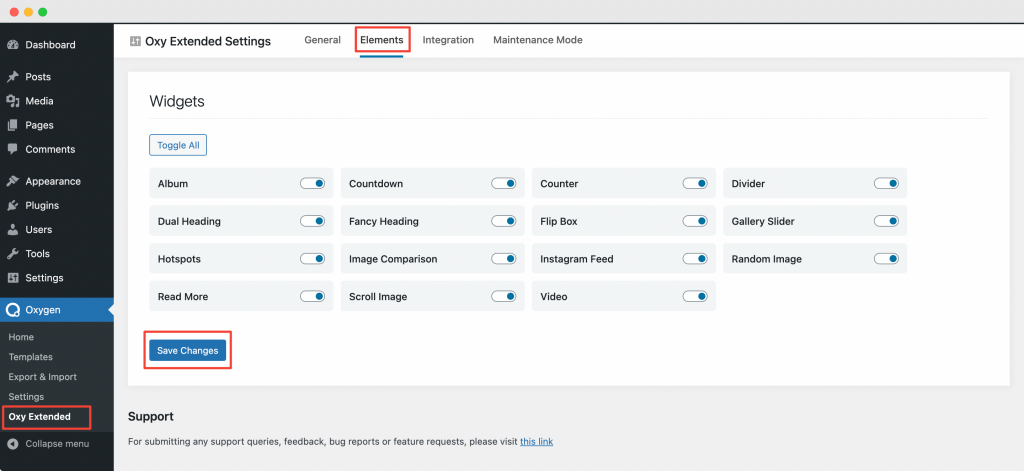
You can futher choose to Enable/Disable all the Elements at once by clicking on the "Toggle All" button.
